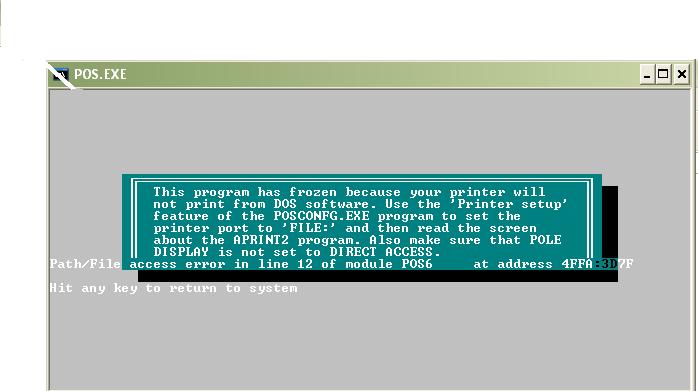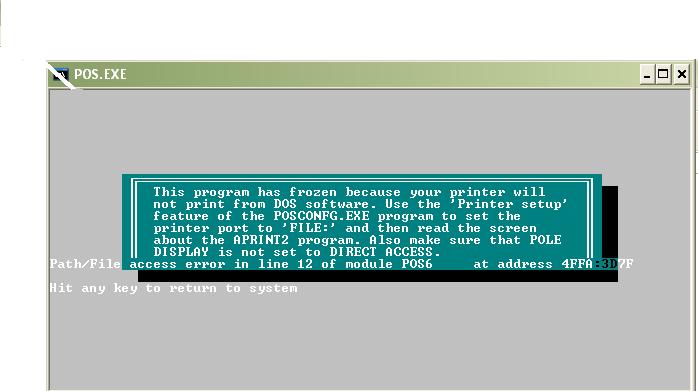Make comments, ask questions, or just complain about the software on this site. Or comment on any educational software.
Please note that by clicking on links that may appear in these posts that you may be leaving the Dale Harris Educational Software website and that the content of those sites is the sole resposibility of the authors of those sites.
Moderators:daleadmin, Dale Harris, Alan, Andrew
-
ibmsystems
- Forum Regular
- Posts:425
- Joined:Tue Oct 25, 2005 10:54 pm
- Location:London - UK
Unknown POS Problem
Post
by ibmsystems » Fri Jun 16, 2006 5:48 pm
Found a unknown problem
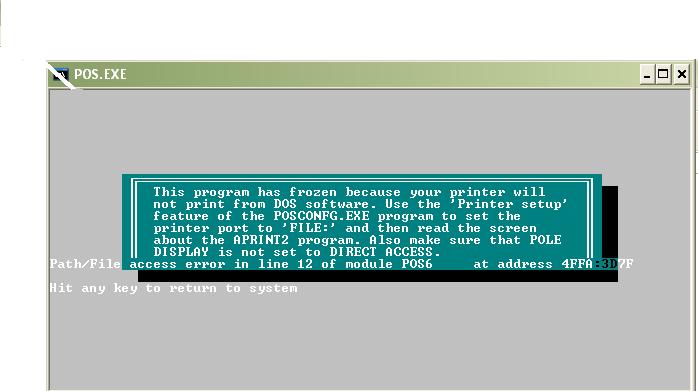
It happens after entering the starting cash amount on the register and makes only posconfig.exe useable APRINT also fales to start
Nothing out of the ordnary except for chaingeing our Internet Provider at my shop has changed
Thanks
-
stuckperson - Forum Regular
- Posts:23
- Joined:Mon Jun 05, 2006 9:53 am
Post
by stuckperson » Fri Jun 16, 2006 5:51 pm
I had this when the APRINT2 file had problems, I had to delete a file and then everything was ok again, I had this problem, sometimes it would give me this error, other times it would try to print but it would want to print several million pages, I deleted the file WLSDFKJN.DRY
Don't know if this helps but worth a try just incase.
-
Dale Harris
- Forum Owner
- Posts:1171
- Joined:Sun Dec 28, 2003 10:19 pm
- Location:Chicago
-
Contact:
Post
by Dale Harris » Fri Jun 16, 2006 6:27 pm
ibmsystems,
The first thing to do is to see if this problem is linked to printing. Go to the "Printer setup" feature of the POSCONFG.EXE program and set "Print receipts" to "NO" Then return to the POS.EXE program and see if you can get past this error.
If you can then load your word processing software, type in some text, and try to print it. If you can't, delete the WLSDFKJN.DRY file in your POS folder (if it is there), Reboot your computer and when Windows comes up if tells you there are unprinted documents in the spool press [Cancel] to delete them. Unplug your printer and then plug it back in. Will your word processing software no print?
Turn "Print receipt" back to "YES" and try the POS.EXE program again.
Dale
-
ibmsystems
- Forum Regular
- Posts:425
- Joined:Tue Oct 25, 2005 10:54 pm
- Location:London - UK
Post
by ibmsystems » Fri Jun 16, 2006 9:21 pm
Dale,
That didnt work i still get the error there is one thing though...
Could the problem be that there is no WLSDFKJN.DRY file in the POS dir?
-
Andrew
- Site Administrator
- Posts:822
- Joined:Sun Dec 28, 2003 3:40 pm
- Location:New Zealand
Post
by Andrew » Fri Jun 16, 2006 9:44 pm
ibmsystems wrote:Dale,
That didnt work i still get the error there is one thing though...
Could the problem be that there is no WLSDFKJN.DRY file in the POS dir?
IBMsystems,
The WLSDFKJN.DRY file should only exist when DHPOS has created something for APRINT to print out, it is then deleted by APRINT after the print job is completed.

DHPOS Veteran (from v3.46, July 2002)
-
Dale Harris
- Forum Owner
- Posts:1171
- Joined:Sun Dec 28, 2003 10:19 pm
- Location:Chicago
-
Contact:
Post
by Dale Harris » Fri Jun 16, 2006 10:05 pm
Use the POSCONFG.EXE program to check the PATH in the network setting.
Are you running two copies of POS in different windows?
Dale
Who is online
Users browsing this forum: No registered users and 220 guests