Minor Typo in DHPOS documentation
Moderators:daleadmin, Dale Harris, Alan, Andrew
- brucef2112
- Forum Regular
- Posts:336
- Joined:Mon Mar 06, 2006 11:19 pm
- Location:Broward County, Floriduhh
- Contact:
Hey Dale,
Came across a minor typo in the documentation.
It references the wrong menu choice and its description is incorrect.
In the import data section labeled: 'Loading the file' it says;
...then [1] (Continue), then [4] (Copy selected lines into the clipboard)
OPTION 4 is actually the 'Sort Stock Table' choice.
It should read;
...then [1] (Continue), then [5] (Copy to clipboard)
It is in both the PDF and the online doc http://www.dhpos.com/postip6a.htm
Came across a minor typo in the documentation.
It references the wrong menu choice and its description is incorrect.
In the import data section labeled: 'Loading the file' it says;
...then [1] (Continue), then [4] (Copy selected lines into the clipboard)
OPTION 4 is actually the 'Sort Stock Table' choice.
It should read;
...then [1] (Continue), then [5] (Copy to clipboard)
It is in both the PDF and the online doc http://www.dhpos.com/postip6a.htm
Later,
Bruce
They that can give up essential liberty to obtain a little temporary safety deserve neither liberty nor safety."
Benjamin Franklin - Historical Review of Pennsylvania, 1759
Bruce
They that can give up essential liberty to obtain a little temporary safety deserve neither liberty nor safety."
Benjamin Franklin - Historical Review of Pennsylvania, 1759
Re: Minor Typo in DHPOS documentation
Bruce,
I have checked the menu in the program against the REGISTER.PDF and the REGISTER.EXE manuals and the POSTIP6A.HTM page, they all match.
Some how you have old versions of each of those manual files.
Dale
I have checked the menu in the program against the REGISTER.PDF and the REGISTER.EXE manuals and the POSTIP6A.HTM page, they all match.
Some how you have old versions of each of those manual files.
Dale
- brucef2112
- Forum Regular
- Posts:336
- Joined:Mon Mar 06, 2006 11:19 pm
- Location:Broward County, Floriduhh
- Contact:
Re: Minor Typo in DHPOS documentation
The three document files do match:
REGISTER.TXT (with the POS install files)
REGISTER.PDF (http://www.dhpos.com/register.pdf)
POSTIP6A.HTM (http://www.dhpos.com/postip6a.htm)
However the 3 manuals specify to choose menu item number 4.
ie; ...then [4] (Copy selected lines into the clipboard)
But in the POS program the menu item is actually number 5.
ie; 5. Copy to clipboard.
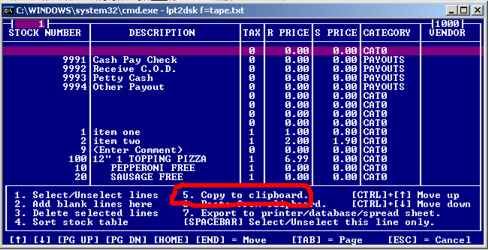
Foremost Its the menu number that is incorrect in the manuals. and second the description is incorrect. The user hasn't selected lines. As it relates to importing from a text file (CSV), the process has nothing to do with "copy selected lines into the clipboard". Its about choosing menu item [5] and hitting [Enter] to continue to the next menu to finish the process of importing from a text file.
So the manuals should read; ...then [5] (Copy to clipboard)
REGISTER.TXT (with the POS install files)
REGISTER.PDF (http://www.dhpos.com/register.pdf)
POSTIP6A.HTM (http://www.dhpos.com/postip6a.htm)
However the 3 manuals specify to choose menu item number 4.
ie; ...then [4] (Copy selected lines into the clipboard)
But in the POS program the menu item is actually number 5.
ie; 5. Copy to clipboard.
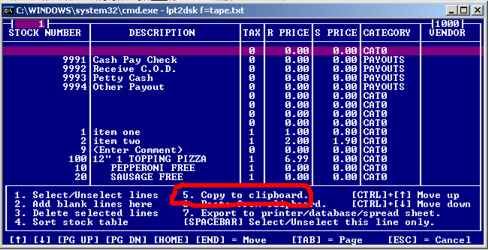
Foremost Its the menu number that is incorrect in the manuals. and second the description is incorrect. The user hasn't selected lines. As it relates to importing from a text file (CSV), the process has nothing to do with "copy selected lines into the clipboard". Its about choosing menu item [5] and hitting [Enter] to continue to the next menu to finish the process of importing from a text file.
So the manuals should read; ...then [5] (Copy to clipboard)
Later,
Bruce
They that can give up essential liberty to obtain a little temporary safety deserve neither liberty nor safety."
Benjamin Franklin - Historical Review of Pennsylvania, 1759
Bruce
They that can give up essential liberty to obtain a little temporary safety deserve neither liberty nor safety."
Benjamin Franklin - Historical Review of Pennsylvania, 1759
Re: Minor Typo in DHPOS documentation
Below is from the manual, where is the error exactly?
============================================================================================
When the menu above is at the bottom of the screen you can use the following options.
If you hold down the [CTRL] key and then press either the up or down arrow keys the current line will move up or down in the stock table.
Press the [SPACEBAR] to select the current line or unselect it if it is already selected.
Press [1] to select lines just by using the up and down arrow keys. You can also enter "search" terms and all lines in the stock table that match will be selected. Note when searching for descriptions or vendor stock numbers any partial match will be selected. For example if you are searching for "RING" then "DIAMOND RING", PISTON RINGS", "LORD OF THE RINGS", "KEYRING", will all be selected.
Press [DELETE] and all selected lines will be unselected.
Press [2] to add blank lines at your current location in the stock table. Lines after your current location will be moved back. Warning; if there are not enough blank lines at the end of the stock table (equal to or more than the numbers of lines you are adding) then the program will not add lines and this procedure will be canceled.
Press [3] to delete selected items from your stock table. You may choose to just remove the lines leaving blank lines in their place or to move up the following lines to fill in.
Press [4] to sort the stock table. You may choose to sort the entire stock table or you may enter a range of lines and only the lines between the "begin" line number and the "end" line number will be sorted. All other lines will remain in their current location. WARNING; when the program sorts lines, all lines in between "begin" and "end" with a stock number of zero will be erased.
You may sort by any field in the stock table like stock number, description, price, tax rate, inventory, anything. Sorting by either description or vendor stock number is not case sensitive, i.e. "a" = "A". You may sort in either increasing order (A --> Z, 1 --> 9) or decreasing order (Z --> A, 9 - -> 1). If items in your sort field are the same (for example you are sorting by price and many items have the same price) then like items will be further sorted by stock number.
Press [5] to move all selected lines into the clipboard. You may either make a new clipboard or copy to the end of the current clipboard. After you copy to the clipboard you will be offered the option of deleting the selected lines from the stock table. This is a good idea. If you do not delete and then later copy the clipboard to the stock table then you will have multiple twins of lines in the stock table. The POS program will not allow you to leave the "Move / Export lines" function if you have multiple lines with the same stock number. You will have to search each twin one at a time and either delete it or change the stock number or restore your stock table from the backup. It will be much easier to delete the selected lines now. This is also a problem if you copy the same lines twice into the clipboard and then paste the clipboard into the stock table. Once again you will have twins in the stock table.
Press [6] to paste the clipboard to your current location in the stock table. You may either overwrite the current lines with the clipboard or move back the current lines of the stock table to make room for the clipboard contents. Warning; if you choose to move lines back and there are not enough blank lines at the end of the stock table (equal to or more than the numbers of lines you are pasting) then the program will not paste lines and this procedure will be canceled.
Press [7] to export lines from your stock table to either a printer, a text file that can be loaded into any word processing program, or a data file that can then be loaded into any spreadsheet or database program.
============================================================================================
Code: Select all
1. Select/Unselect lines 5. Copy to clipboard. [CTRL]+[^] Move up
2. Add blank lines here 6. Paste from clipboard. [CTRL]+[v] Move down
3. Delete selected lines 7. Export to printer/database/spread sheet.
4. Sort stock table [SPACEBAR] Select/Unselect this line only.
"Move/Export" menu optionsIf you hold down the [CTRL] key and then press either the up or down arrow keys the current line will move up or down in the stock table.
Press the [SPACEBAR] to select the current line or unselect it if it is already selected.
Press [1] to select lines just by using the up and down arrow keys. You can also enter "search" terms and all lines in the stock table that match will be selected. Note when searching for descriptions or vendor stock numbers any partial match will be selected. For example if you are searching for "RING" then "DIAMOND RING", PISTON RINGS", "LORD OF THE RINGS", "KEYRING", will all be selected.
Press [DELETE] and all selected lines will be unselected.
Press [2] to add blank lines at your current location in the stock table. Lines after your current location will be moved back. Warning; if there are not enough blank lines at the end of the stock table (equal to or more than the numbers of lines you are adding) then the program will not add lines and this procedure will be canceled.
Press [3] to delete selected items from your stock table. You may choose to just remove the lines leaving blank lines in their place or to move up the following lines to fill in.
Press [4] to sort the stock table. You may choose to sort the entire stock table or you may enter a range of lines and only the lines between the "begin" line number and the "end" line number will be sorted. All other lines will remain in their current location. WARNING; when the program sorts lines, all lines in between "begin" and "end" with a stock number of zero will be erased.
You may sort by any field in the stock table like stock number, description, price, tax rate, inventory, anything. Sorting by either description or vendor stock number is not case sensitive, i.e. "a" = "A". You may sort in either increasing order (A --> Z, 1 --> 9) or decreasing order (Z --> A, 9 - -> 1). If items in your sort field are the same (for example you are sorting by price and many items have the same price) then like items will be further sorted by stock number.
Press [5] to move all selected lines into the clipboard. You may either make a new clipboard or copy to the end of the current clipboard. After you copy to the clipboard you will be offered the option of deleting the selected lines from the stock table. This is a good idea. If you do not delete and then later copy the clipboard to the stock table then you will have multiple twins of lines in the stock table. The POS program will not allow you to leave the "Move / Export lines" function if you have multiple lines with the same stock number. You will have to search each twin one at a time and either delete it or change the stock number or restore your stock table from the backup. It will be much easier to delete the selected lines now. This is also a problem if you copy the same lines twice into the clipboard and then paste the clipboard into the stock table. Once again you will have twins in the stock table.
Press [6] to paste the clipboard to your current location in the stock table. You may either overwrite the current lines with the clipboard or move back the current lines of the stock table to make room for the clipboard contents. Warning; if you choose to move lines back and there are not enough blank lines at the end of the stock table (equal to or more than the numbers of lines you are pasting) then the program will not paste lines and this procedure will be canceled.
Press [7] to export lines from your stock table to either a printer, a text file that can be loaded into any word processing program, or a data file that can then be loaded into any spreadsheet or database program.
- brucef2112
- Forum Regular
- Posts:336
- Joined:Mon Mar 06, 2006 11:19 pm
- Location:Broward County, Floriduhh
- Contact:
Re: Minor Typo in DHPOS documentation
OK... we are on different pages. Lets look at the PDF, as it is easy to search and also navigate by page number.
You are looking at a section with the heading of Moving & Exporting & Importing stock table lines which starts on page 78. It outlines the function of each menu item. All is great there.
[In the PDF do a search for "Loading the file". (There is only 1 return for this phrase.) It will take you right to the section I am talking about.]
You'll see its a few pages further down from the section you were looking at. The Loading the file section describes the step by step instructions to import data from a text file and is found on page 82.
This is where the correction needs to be made.
In the step by step instructions you will see this snippet,
..., then [4] (Copy selected lines into the clipboard)
which is incorrect because [4] is actually the Sort Stock Table choice.
manual should read.
..., then [5] (Copy to clipboard)
this is the correct menu item number and correct description that is shown on screen.
On page 79 the menu [5] is described at copying, moving, and exporting lines in the table. Which of course means that the user first selected lines to work with. However, specifically for the direct importing from a CSV file as found on page 82 the import process has nothing to do with first selecting lines or "copy selected lines into the clipboard". Its about just choosing menu item [5] and hitting [Enter] to go to the next menu to "Erase current clipboard and copy from text file to make new clipboard", and specify the file name to finish the process.
So should the description of menu item [5] on page 79 be updated to also include its function for importing from a text file? I don't know..maybe....
But the step by step instructions on page 82 needs the [4] changed to a [5] and description should match what is on screen.
..., then [5] (Copy to clipboard)
Ohhh, If I only had a #2 pencil I'd change it myself!
You are looking at a section with the heading of Moving & Exporting & Importing stock table lines which starts on page 78. It outlines the function of each menu item. All is great there.
[In the PDF do a search for "Loading the file". (There is only 1 return for this phrase.) It will take you right to the section I am talking about.]
You'll see its a few pages further down from the section you were looking at. The Loading the file section describes the step by step instructions to import data from a text file and is found on page 82.
This is where the correction needs to be made.
In the step by step instructions you will see this snippet,
..., then [4] (Copy selected lines into the clipboard)
which is incorrect because [4] is actually the Sort Stock Table choice.
manual should read.
..., then [5] (Copy to clipboard)
this is the correct menu item number and correct description that is shown on screen.
On page 79 the menu [5] is described at copying, moving, and exporting lines in the table. Which of course means that the user first selected lines to work with. However, specifically for the direct importing from a CSV file as found on page 82 the import process has nothing to do with first selecting lines or "copy selected lines into the clipboard". Its about just choosing menu item [5] and hitting [Enter] to go to the next menu to "Erase current clipboard and copy from text file to make new clipboard", and specify the file name to finish the process.
So should the description of menu item [5] on page 79 be updated to also include its function for importing from a text file? I don't know..maybe....
But the step by step instructions on page 82 needs the [4] changed to a [5] and description should match what is on screen.
..., then [5] (Copy to clipboard)
Ohhh, If I only had a #2 pencil I'd change it myself!
Later,
Bruce
They that can give up essential liberty to obtain a little temporary safety deserve neither liberty nor safety."
Benjamin Franklin - Historical Review of Pennsylvania, 1759
Bruce
They that can give up essential liberty to obtain a little temporary safety deserve neither liberty nor safety."
Benjamin Franklin - Historical Review of Pennsylvania, 1759
Re: Minor Typo in DHPOS documentation
Hi Bruce,
I have also checked the manual I have here and is a pdf file and is the same as Dale says.
The version of the manual I have is 7.04K and I also have 7.04L and also 7.04M and they are all the same.
I have copyed this from the 7.04L version
1. Select/Unselect lines 5. Copy to clipboard. [CTRL]+[^] Move up
2. Add blank lines here 6. Paste from clipboard. [CTRL]+[v] Move down
3. Delete selected lines 7. Export to printer/database/spread sheet.
4. Sort stock table [SPACEBAR] Select/Unselect this line only.
"Move/Export" menu options
I have also checked the manual I have here and is a pdf file and is the same as Dale says.
The version of the manual I have is 7.04K and I also have 7.04L and also 7.04M and they are all the same.
I have copyed this from the 7.04L version
1. Select/Unselect lines 5. Copy to clipboard. [CTRL]+[^] Move up
2. Add blank lines here 6. Paste from clipboard. [CTRL]+[v] Move down
3. Delete selected lines 7. Export to printer/database/spread sheet.
4. Sort stock table [SPACEBAR] Select/Unselect this line only.
"Move/Export" menu options
Tony McGuire
Ireland Support
Ireland Support
Re: Minor Typo in DHPOS documentation
Bruce,
I have corrected it, maybe. It is a really fine idea that you told me what page the error was on in a 165 page document.
Dale
I have corrected it, maybe. It is a really fine idea that you told me what page the error was on in a 165 page document.
Dale
- brucef2112
- Forum Regular
- Posts:336
- Joined:Mon Mar 06, 2006 11:19 pm
- Location:Broward County, Floriduhh
- Contact:
Re: Minor Typo in DHPOS documentation
ooooh it feels so nice to be on the same page!
Dale, thanks!!
Dale, thanks!!
Later,
Bruce
They that can give up essential liberty to obtain a little temporary safety deserve neither liberty nor safety."
Benjamin Franklin - Historical Review of Pennsylvania, 1759
Bruce
They that can give up essential liberty to obtain a little temporary safety deserve neither liberty nor safety."
Benjamin Franklin - Historical Review of Pennsylvania, 1759
Who is online
Users browsing this forum: No registered users and 37 guests
