|
|
Hexchat can be downloaded from the following location DOWNLOAD If you are using a 32 bit version of Windows install the X86 version of HexChat and the X86 version of Visual C++ 2013 Redistributable. If you are using a 64 bit version of Windows install the X64 version of HexChat and the X64 version of Visual C++ 2013 Redistributable.
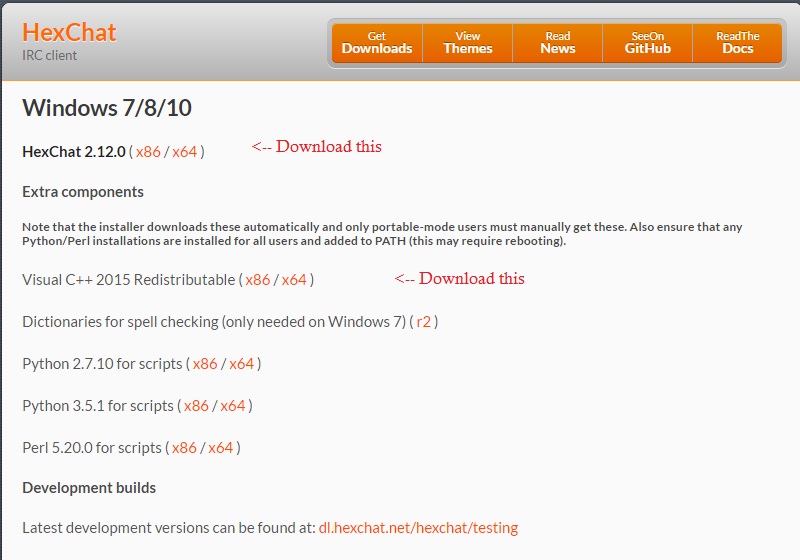 Once you have downloaded the two files OPEN and RUN each of them to install the software on your computer. The "HexChat" program is installed in the C:/PROGRAM FILES/HEXCHAT" folder. If a short-cut for this program was not put on your desktop you can find the HEXCHAT.EXE file in this folder to move a short-cut to your desktop. Now it is time to run HEXCHAT.EXE and set it up to access DHPOS chat. When you first run the program this setup box will appear...
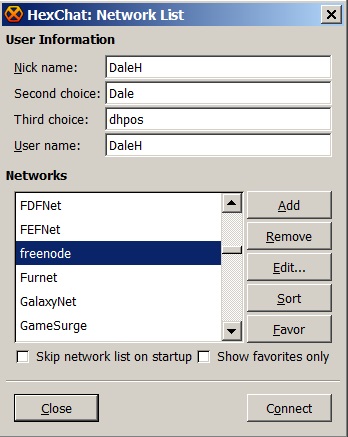 You must change the information in the set-up box to your information. Trust me, you do not want to be me. The meaning of these fields is as follows: Nick name: This is the name you will be using in the chatroom. Second choice: A name to use if that name is unavailable. Third choice: And a third! If this one is not available it will fail to connect. User name: This doesn't really matter. Put anything you want, even kittens!
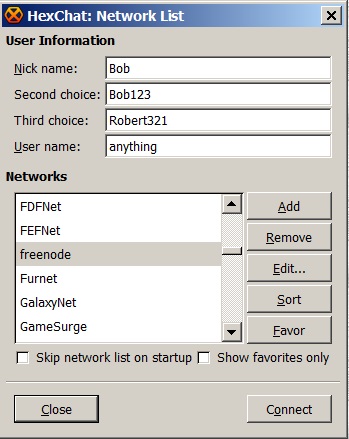
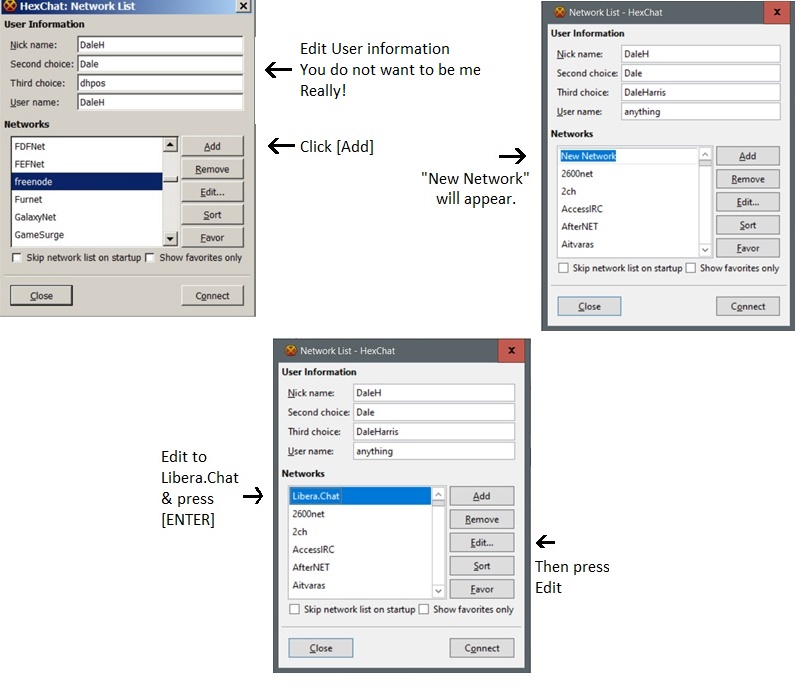
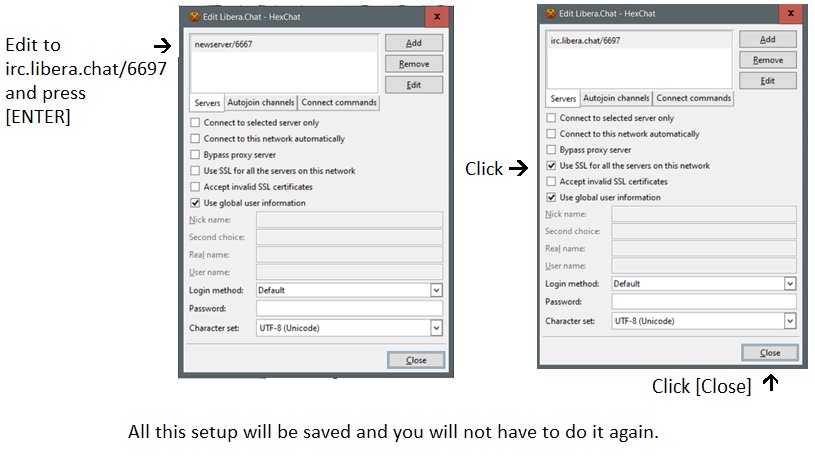
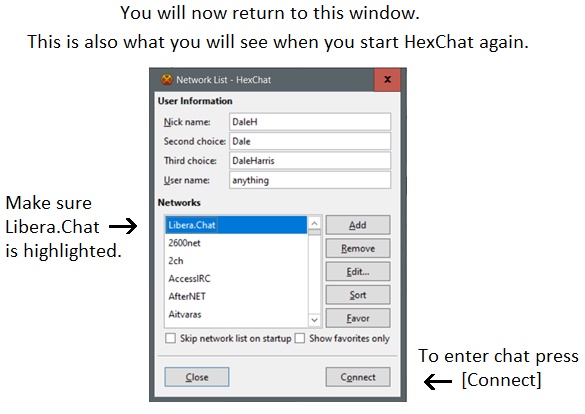
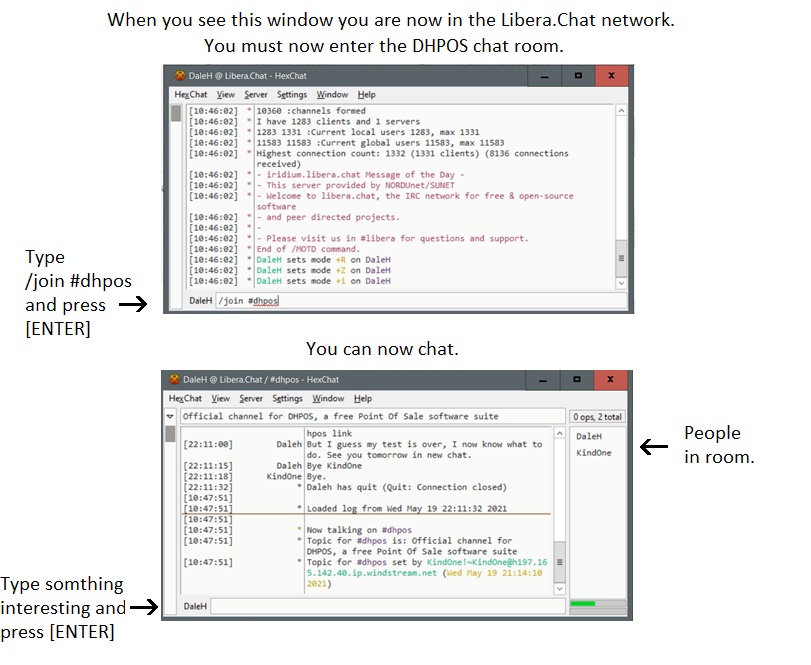
Chat page |